

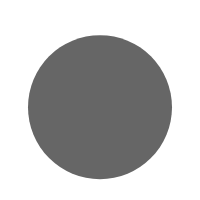

In a world where our digital footprint expands with every click and keystroke, maintaining privacy feels like an ever-increasing challenge, especially when it comes to creating notes. Mainstream note-taking services offer convenience and a great array of features, but they operate on a trade-off: access to your data in exchange for their services.
Fortunately, a growing number of note-taking applications and services are rising above this trend, prioritising your privacy without sacrificing functionality. If you value keeping your thoughts truly your own, consider these privacy-respecting note-taking services.
Standard Notes is a shining example of how security and simplicity can go hand in hand. Built on an open-source foundation, this is a platform that champions end-to-end encryption as its core principle, meaning that your notes are encrypted on your device before they’re even sent to Standard Notes’ servers. The decryption key resides solely with you, ensuring that no one, not even Standard Notes themselves, can access your data.
Beyond its strong security, Standard Notes offers a clean, minimalist interface designed to minimise distractions and maximise focus, and supports a variety of note types, from simple text to code snippets and attachments, catering to diverse needs.
Standard Notes extends its functionality through a range of optional extensions, allowing you to tailor the app to your specific workflow. These extensions, which include features like task management, cloud storage integration, and note history, are also end-to-end encrypted, maintaining the platform’s unwavering commitment to privacy.
In 2024 the company was acquired by Proton AG and will likely one day offer note-taking functionality within the Proton ecosystem.
Joplin is another open-source gem in the world of private note-taking. Similarly to Standard Notes, it employs end-to-end encryption, ensuring your notes remain shielded from prying eyes. Joplin’s support for Markdown, a lightweight markup language, makes it a versatile tool for writers, researchers, and anyone who values efficient and flexible note-taking.
Joplin excels at organization, allowing you to categorise your notes into notebooks and add tags for easy retrieval, which makes it very useful for managing large collections of notes and ensuring that information remains readily accessible. Joplin supports synchronisation across multiple devices through various cloud storage services, including Dropbox, Nextcloud, and WebDAV.
Cryptee takes a holistic approach to digital privacy thanks to its suite of secure tools, including a dedicated note-taking web app. Cryptee distinguishes itself through client-side encryption, meaning your notes are encrypted within your browser before they get to Cryptee’s servers, and a great choice for those wanting to take notes and learn online.
Cryptee’s note-taking app provides a minimalist writing environment with Markdown support, appealing to those who value a clean and distraction-free interface. Beyond basic note-taking, it offers features such as note organisation, revision history, and the ability to securely share notes with others, making it a versatile tool for both personal and collaborative use. Additionally, Cryptee provides a cloud backup solution for images.
Notesnook is a relative newcomer to the secure note-taking scene, but it has quickly gained traction due to its strong emphasis on both privacy and user experience. End-to-end encryption is at the heart of Notesnook’s design, so your notes remain confidential and protected from unauthorised access.
Notesnook comes with a range of features designed to streamline your note-taking workflow. You can create notebooks, add tags, link notes, use colour coding, and so much more. The platform’s intuitive interface and cross-platform compatibility make it accessible to users of all technical levels, ultimately equating to a seamless note-taking experience across devices.
Qownnotes is a free and open-source note-taking application that prioritizes privacy without compromising on features. Qownnotes’ support for Markdown makes it a favourite among those who appreciate the simplicity and efficiency of this markup language.
Users can expect a comprehensive set of features to improve the note-taking experience. From note tagging and hierarchical note organisation to the ability to create to-do lists within your notes, Qownnotes provides the tools to capture, organize, and manage your thoughts effectively. Its seamless integration with the ownCloud cloud storage service provides a secure and private way to synchronise your notes across your devices, but it’s also possible to sync it with Nextcloud.
For those who primarily take notes on their mobile devices, Markor is an excellent privacy-focused option. This open-source Android app allows you to create and edit notes in Markdown format, providing a clean and distraction-free writing environment. This is the best way to take notes without relying on the cloud, and great for keeping track of your thoughts, studies, names, numbers, latest Lucky Creek online casino wins, and more.
You can organize your notes, create to-do lists, and even export your notes in various formats, giving you flexibility and control over your data. Its focus on privacy and user-friendliness makes Markor a valuable tool for anyone who values security and efficiency on their mobile device.
While the services mentioned above represent a strong starting point for those seeking privacy-focused note-taking solutions, there are several additional factors to consider when making your choice:
Data breaches and privacy violations are increasingly common, so taking control of your digital security is a must for everyone. Thankfully, there are plenty of great note-taking services on the market, each offering something a bit different, but always aimed at giving users the best experience possible.