

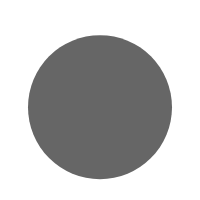
Design, like other areas of marketing or branding, requires specific knowledge to choose colors, shapes, fonts, and images, as well as ensuring that the final result is of quality to convey brand values.
However, we are also facing a process that requires an investment that not all businesses can make at certain times. That is why the use of apps to design logos is proposed, especially those free ones that allow us to develop creativity with the help of templates and sources of inspiration.
Below we list some of them. We will focus on the app to design logos online, from PC and on iPad.
Despite the fact that a priori, the ideal would be to hire a professional in the graphic design of logos for this type of responsibility, we are going to comment on some of the tools that are on the market for this purpose.
Along with other icon-making tools, these apps are mostly easy to use and intended for those who are just taking their first steps. Of course, being free, they have some limitations.
In this section, if there is a tool that wins par excellence, it is Canva. It allows us to create professional logos from predesigned templates without having to try combinations of colors, shapes, or fonts.
Besides, you can choose the logo that you like the most and, in a few clicks, change the name of the business for yours or the colors that it brings by default for those of your brand.
It is possible to download them without a watermark. At least those that are free. If you choose one that contains a pro element, you will have to pay for it. But the catalog is so extensive that it will not be necessary.
On the other hand, if you want to make a creation from scratch, you can also do it with this app to design logos online. Simply choose a blank canvas and get to work.
As a curiosity, this logo design app is available in a web version to work from a PC and in a mobile version to do from Android and iOS devices.
DesignEvo is on my favorite list because it’s web-based and easy to use. It may not be as well-known as Canva, but it deserves a spot among top online logo makers. It has a neat interface and thousands of templates for your to choose. All you need to do is to register for an account and design your logo with the help of their templates and resources. And at last, download your design.
If you like to work from your computer, you can use some of the apps to design logos on pc that exist. For example:
This first application promises to create logos in just three steps. It has some templates to choose from to start your design, and then you will have to customize it and, finally, download it in high resolution. It also has a paid version.
This app to design free logos is similar to the previous one. You can enjoy its free options or expand functionalities with one of its payment plans.
With this tool, you will not need to register to start designing. You can easily choose one of the templates it offers and customize it with your company name and corporate colors.
As I’m sure you already know, the iOS application market sometimes differs from the one we can find for Android. This time we are going to focus on the first one, and we are going to share several apps to design logos on iPad and iPhones that offer good results.
This app has a guided process that allows you to create personalized logos with the name of your company. It also has the possibility to change the colors and other elements. When finished, your design will even be available in a transparent version, so you can use it anywhere.
It presents a wide library of logos among which to find your perfect inspiration. In addition, it integrates with the gallery of your device to use any image you have saved. It has a high degree of customization.
Finally, this iOS logo design app is similar to the previous ones, offering the possibility of choosing between textures and watercolor illustrations to give your creation an elegant touch.
Design your logo with an app like the ones we have discussed here, and you will get professional results without investing in a designer. However, we again recommend investing in this type of expert when you have the necessary resources.
Remember that the logo will be the image of your brand wherever it goes. Take care of the details and transmit confidence, security, and professionalism.